STEP-BY-STEPGUIDETOUPGRADEYOURVERSIONOFTRACCFornewupgradesyouwillneedtodownloadTRACCwiththeSAMEARCHITECTUREastheoneyoualreadyhaveinstalledonyourmachine(either32-bitor64-bit).Tofindoutwhetheryouhavethe32-bitor64-bitversionofTRACCinstalled:1.LaunchTRACC2.OpenuptheTaskManager3.FindVisographyTRACCundertheProcessestab(seefiguresbelow)4.Findoutwhichversionitis:a.Ifitsays32bitafterVisographyTRACCthenyouhavegotthe32-bitversioninstalled(Figure1)b.IfitsaysnothingafterVisographyTRACCthenyouhavegotthe64-bitversioninstalled(Figure2)5.SelecttheinstallationlinkthatcorrespondswiththeversioncurrentlyinstalledImportantnotes:Donotinstallthe64-bitversionofTRACCifyouroldversionwas32-bitversion.IfyoudothisTRACCwillnotworkduetoanincompatibilitywiththepre-requirementsalreadyinstalled.Pleasemakesureyouinstallthecorrectone.YoumustalsouninstallyouroldversionofTRACCbeforeupgrading-todothisgotoAddorRemovePrograms.Figure1.32-bitversionFigure2.64-bitversion
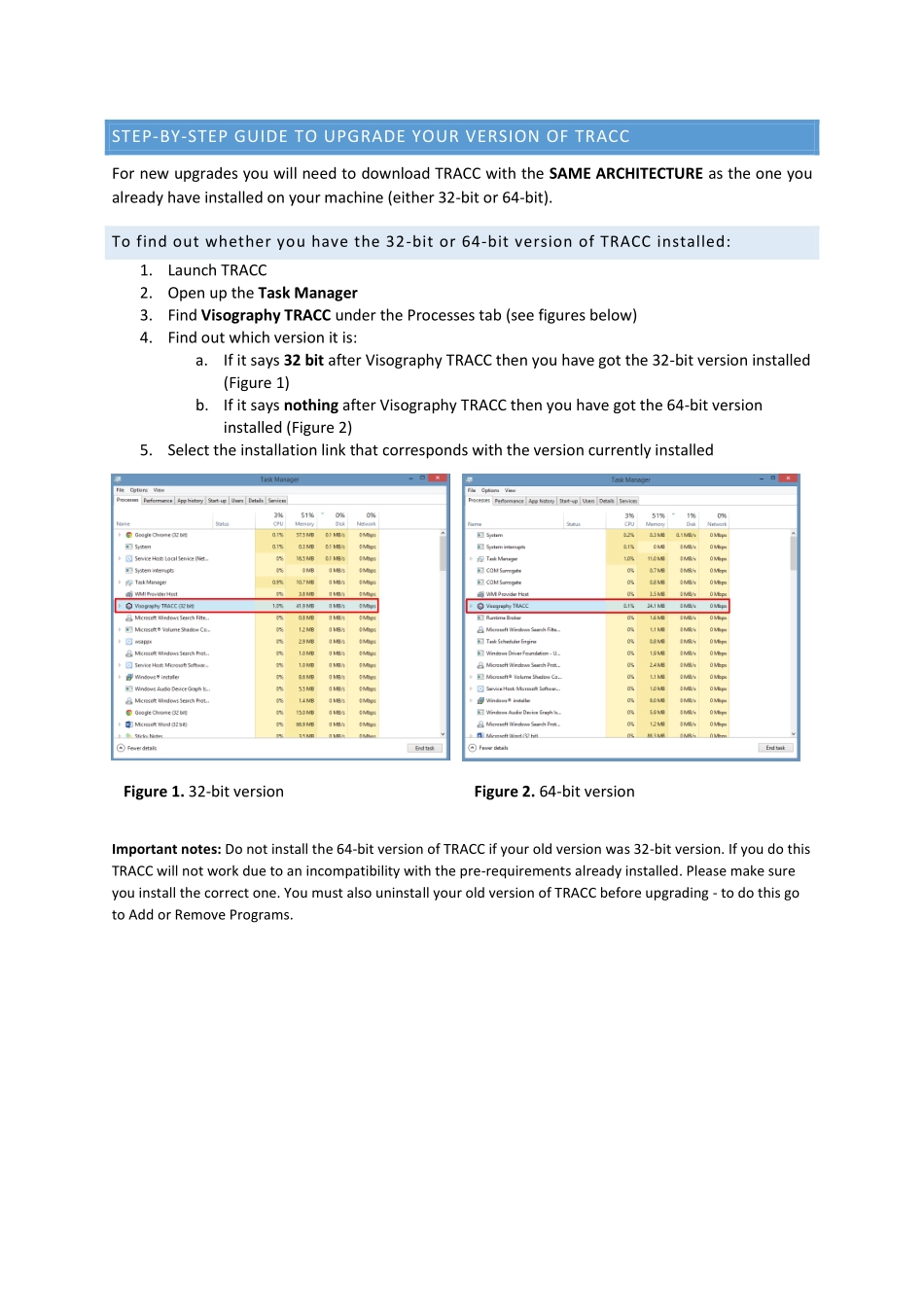
 优质VIP
优质VIP 优质VIP
优质VIP 优质VIP
优质VIP 优质VIP
优质VIP 优质VIP
优质VIP 优质VIP
优质VIP 优质VIP
优质VIP 优质VIP
优质VIP 优质VIP
优质VIP 优质VIP
优质VIP